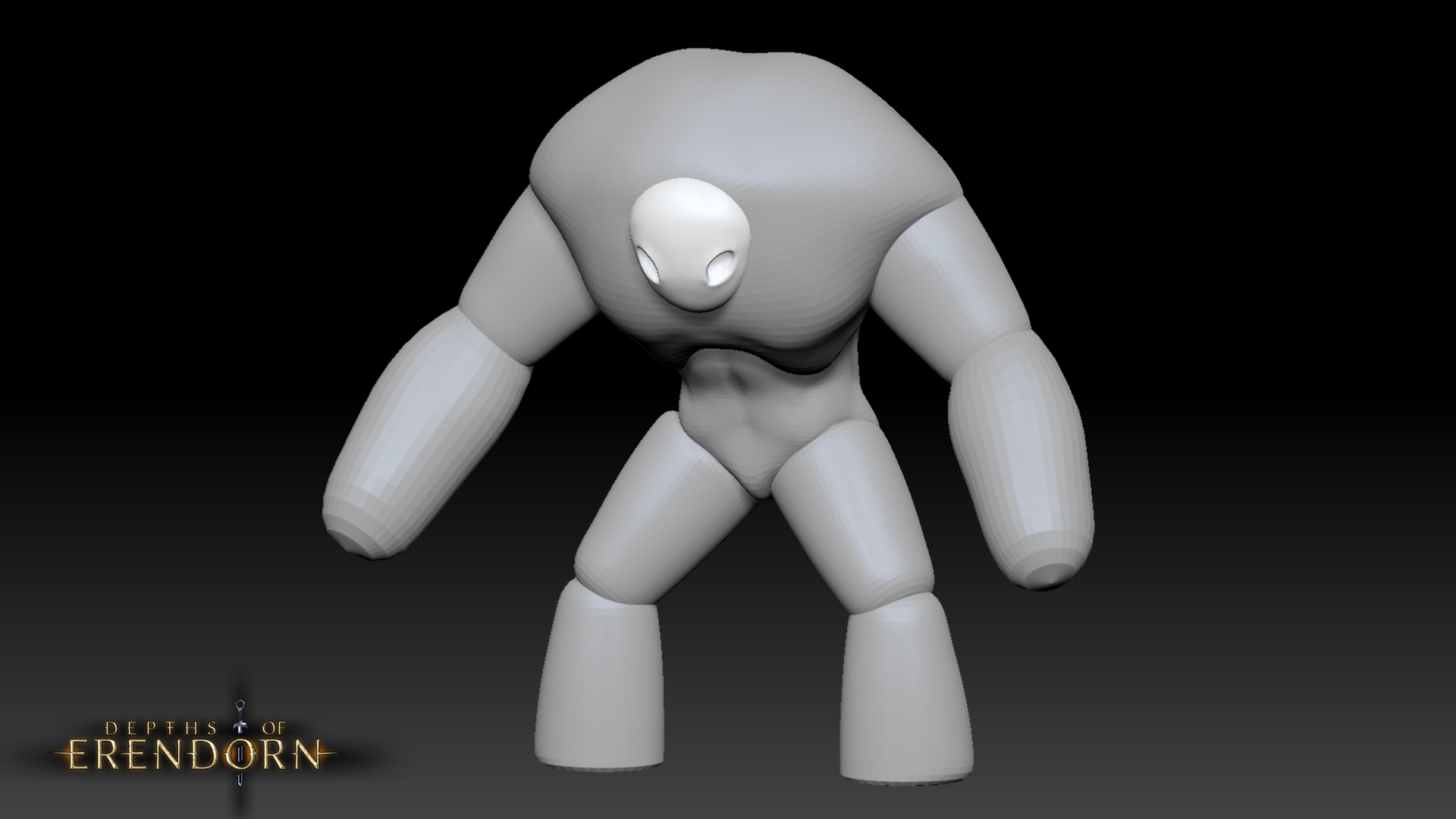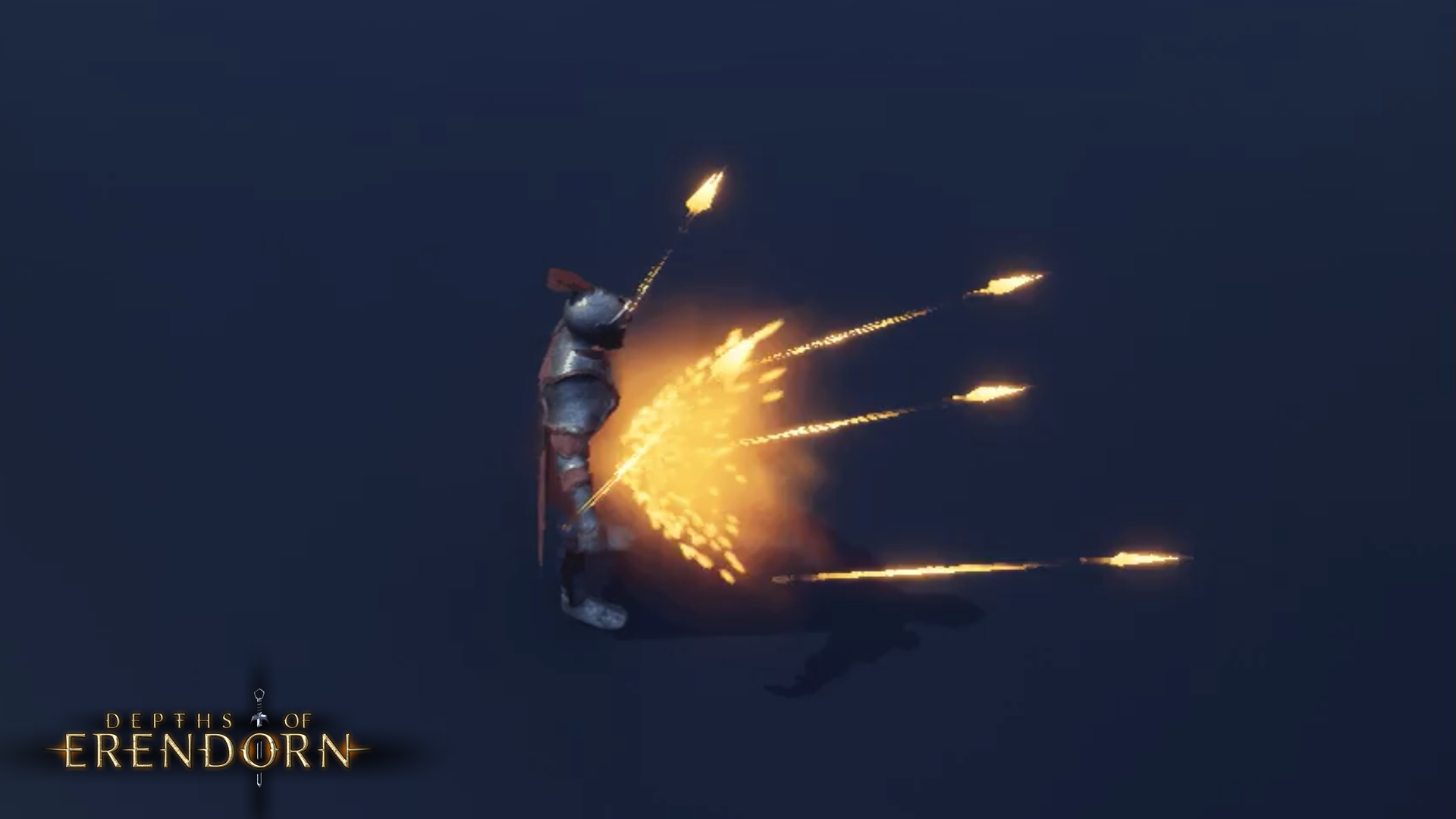With the launch of our new Depths of Erendorn website, it’s been another quiet yet productive week for the team at Project Gamechanger. As our artist works to complete one of our 3D character models and our game developer implements Enemy Intents Classes to the server, important progress is being made on our upcoming game.
3D Modelling
This week in the 3D modelling department, our Character Artist finished texturing the base mesh of the female Twilight Elf. As shown in the image below, the Twilight Elves of Erendorn have a grey-blue tint to their skin which has translated well on the final model. The process of getting to this stage has taken a few weeks to complete, so we’re pleased to see this awesome character come together like this.
Animation
With the release of our short cinematic animation rearing its head, our Animator has spent a lot of this week working on some of the finer details of it:
- Every scene was reviewed and points of improvement were identified
- Relevant changes to the animation were then carried out
- The scenes were then rendered


Server
Unlike past devlogs, this week was a quiet one for the server. First and foremost, Enemy Intents Classes were implemented. This means that by the end of the week, the AI will attempt to use the new Intent System which will control how the AI uses their abilities, although this will need to be tested. Carrying on from this, the following routes were added and implemented to the Game API:
- Enemy Intents
- Enemy Intent Target Classes
- Enemy Intent Requirements
The Game Editor should now support the Enemy Intent System by the end of the working week. The only other change made to the server this week was that the XP value of one of our enemies, the Grey Boar, was increased by 25%.
Game Client
This week, our game developer made changes to the UI so that Health subtraction and addition in the game are now shown next to an entity’s health bar. This means that when an entity loses Health, it will show the subtracted number in red. On the other hand, when an entity is healed it will now show the healed amount in green.
Not only this, but the Health subtraction and addition that add up quickly are now shown correctly. For example, when a rat enemy double-hits a player, the numbers will not be shown as an array of quickly updating ‘-1-1-1-1.’ Instead, it will be displayed as -4. Other changes made to the UI this week include:
- Swing cost now shows for players even if it is not their turn. This was done for strategising purposes.
- XP override is now visible on screen, next to where the game seed is displayed.
Fixes to Game Client
There are always some issues that crop up when developing a game and this week was no different. We first noticed that a player could see a swing cost from the enemy’s perspective as well as their own after targeting it. After applying the fix, swing costs are now only visible from the player’s perspective. Our game developer also:
- Found a listener that was being added at object destruction instead of being removed.
- Increased the minimum zoom value because it was possible, in the build, to clip through the floor.
In addition to all of this, there were a variety of changes made to the Game Client this week:
- Colliders were added to the double wall prefab. These are useful for, among other things, retrieving directional values.
- A tag skipper was added so that Text Mesh Pro text can be parsed without Rich Text Tags.
- A status effect will now disappear from screen if its registered duration is over, regardless of whether it is still registered as active by the server.
- The scroll speed was increased for the ability scroll views in the Character Selection screen.
- Login now uses the new and more efficient Unity Web Request with Multipart Form Sections instead of WWW/WWW form, because WWW is deprecated.
We also added extra constraints for login. The code now checks for empty password fields, empty username fields and only @projectgamechanger.com (the latter for testing purposes). Before, an empty field would throw an exception, which required the player to restart the client. Now, the login request is reset and a notification about invalid credentials is sent to the player.

Remember to check back next week for the last devlog of January - and if you’d like to know specific about our game development process, make sure to leave a comment below!